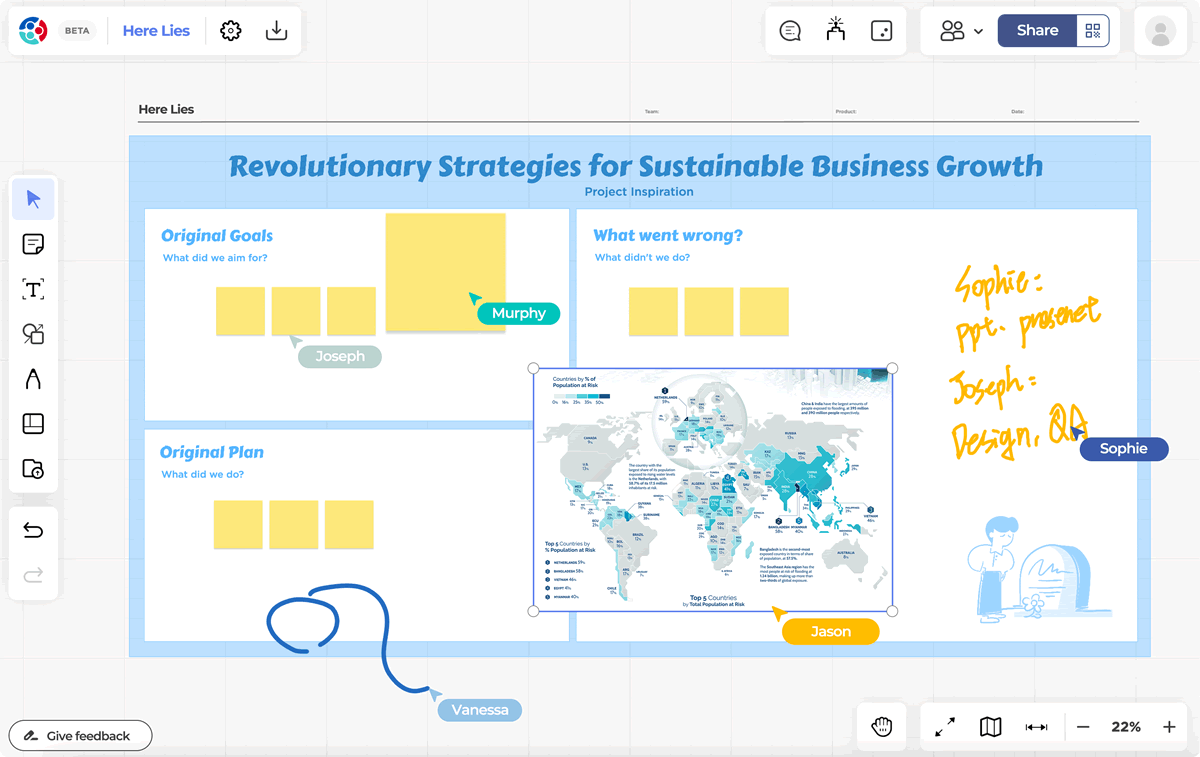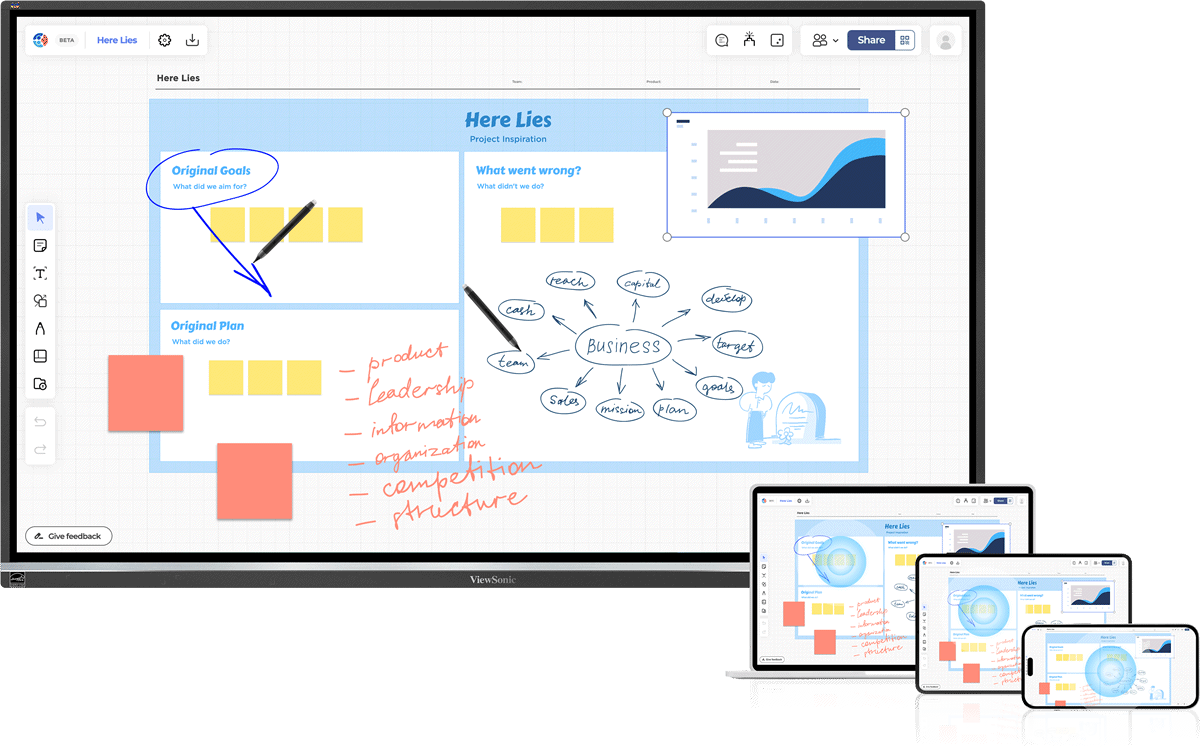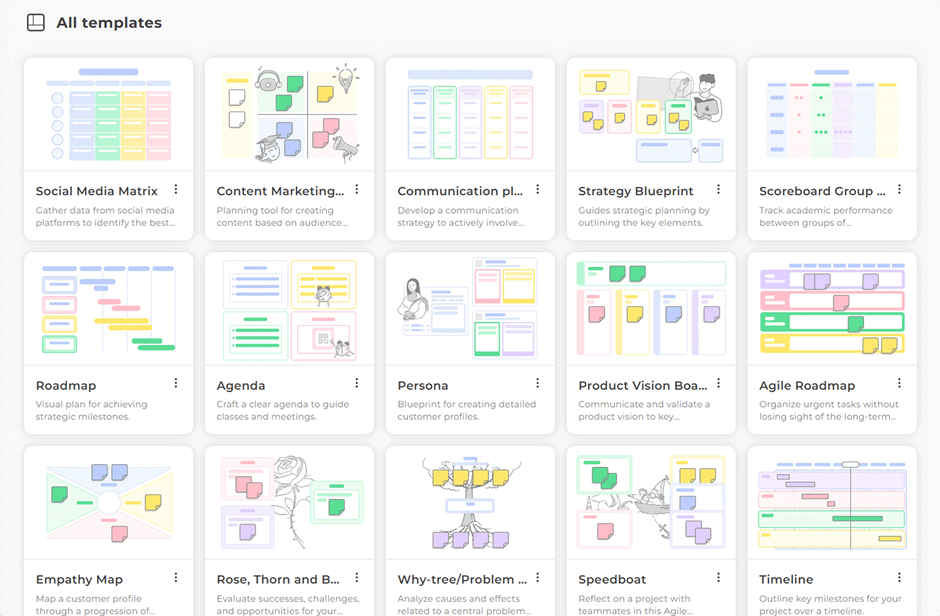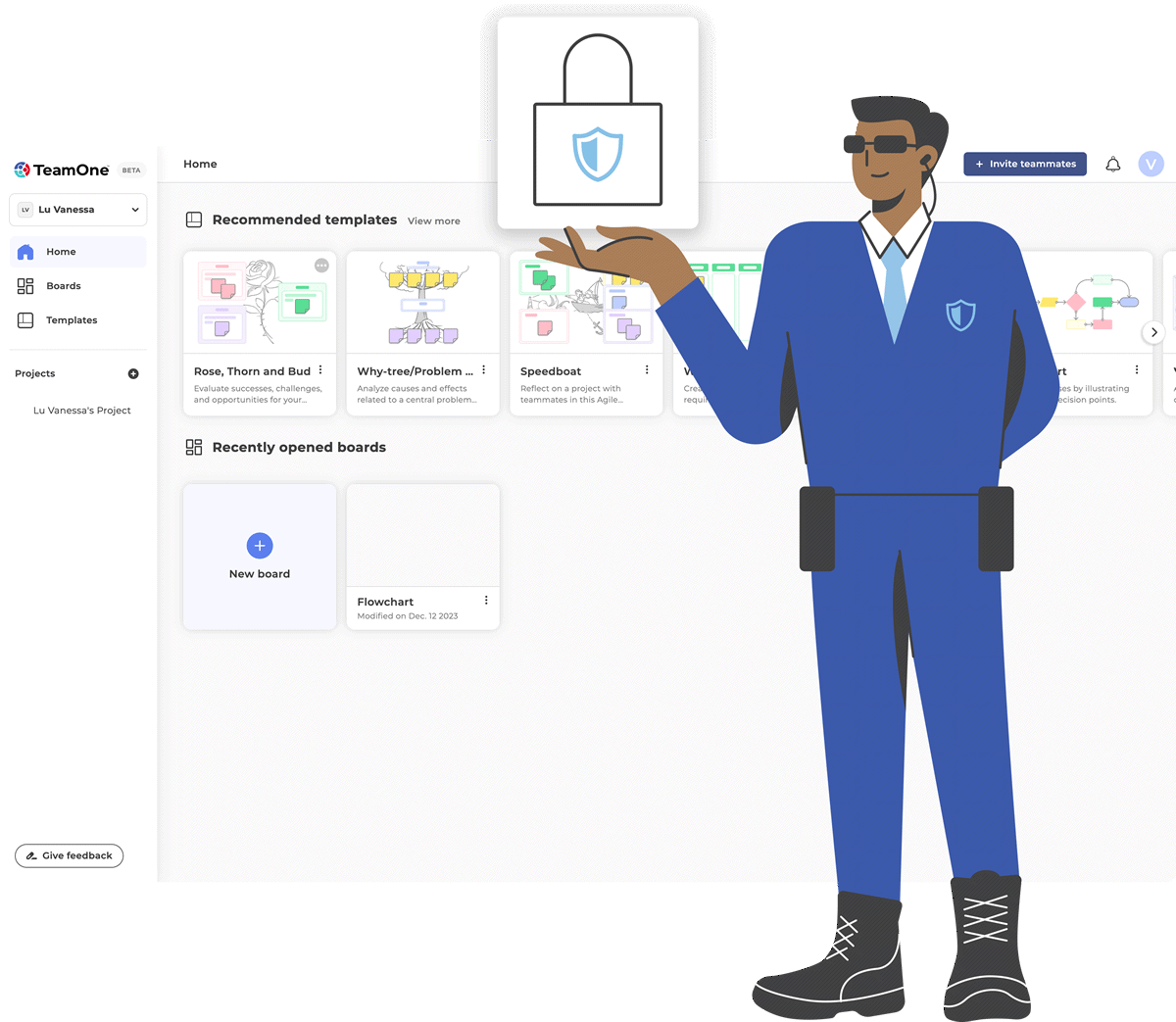Work Together.
No Matter
How You Work.
No matter your workflow, TeamOne is an online collaboration tool that empowers you to seamlessly connect and collaborate—from any device, anytime, anywhere.
All You Need for Successful Collaboration
TeamOne helps you achieve more and move ideas forward.

Bring Everyone to the Board
Make teamwork work, no matter where you are. Whether you’re working in-person, remotely or in a hybrid setting, TeamOne brings teams together to get meaningful work done.
Effortless Collaboration
Touch-optimized, Compatible with Any Device
Enterprise Grade Security
Intuitive Online Collaboration for Every Scenario
Explore limitless possibilities with TeamOne. From project brief to launch, collaborate more effectively across teams regardless of location or team structure. This real-time collaboration tool simplifies teamwork, helping you save time on alignment and focus on executing high-quality work.




Seamlessly Integrates with ViewSonic ViewBoards
Elevate productivity and enhance collaboration with ViewSonic ViewBoards, boasting multi-touch functionality and pen-on-paper writing experience to provide a natural and responsive whiteboarding experience—perfect for diverse work and educational settings.
Claim Early Access to TeamOne
Want to gain firsthand access and receive exclusive updates? Take the lead by filling out our contact form.
Frequently Asked Questions
-
What is TeamOne?
TeamOne is a real-time collaborative digital whiteboard with an infinite canvas, where you can invite your colleagues or friends to brainstorm, develop, and organize ideas together on the same board anytime, anywhere.
-
Why use TeamOne?
TeamOne streamlines collaboration efforts regardless of location and team structure—whether hybrid, remote, or in-person. It helps visualize complex or abstract ideas, keeps track of projects, and maintains alignment among all team members in a single collaborative platform.
-
What tools are available in TeamOne?
It features a range of tools including text input, shape addition, pen drawing, and sticky notes. Meetings-friendly features like laser pointers, voting, participant spotlight, and following — where participants can follow one another — are also available for an enhanced collaboration experience.
-
Is TeamOne free?
The open beta version is free of charge. Don’t worry, we’ll give you plenty of notice before anything changes.
-
What is the maximum number of boards?
In the open beta version, you can create as many boards as you want.
-
Do I need to install anything to be able to use TeamOne?
Not at all! The software operates on browsers like Safari or Chrome. If you have a browser installed, you can use it right away after signing up.
-
I do not have ViewBoard or other touch screen devices, can I still use TeamOne?
Yes! TeamOne is a browser-based app, so it will work on your PC or laptop as well. As long as you have a browser installed on your device, you can use it.
-
How can I manage my boards on TeamOne?
Share your created boards with your team or invite others. You can create teams to collaborate, and all team members can access the boards within the team space.
-
Where are my TeamOne boards stored?
TeamOne securely stores data on the AWS cloud servers that strictly adhere to top privacy standards and internationally recognized data security compliance.
-
How does TeamOne work with online meeting software, such as Microsoft Teams, Zoom, and Google meet?
You can share TeamOne boards with meeting participants for live collaboration through your preferred video conferencing software by copying the link or sending invitations via email.
-
What happens to my boards once the full version is released?
You can still access and view any of the boards created during the beta version. To unlock full features and gain complete access, consider upgrading to our paid plans.